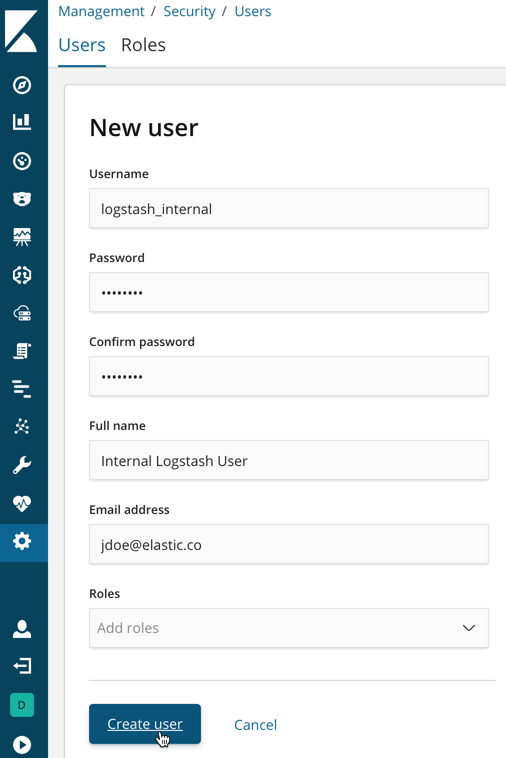原英文版地址: https://www.elastic.co/guide/en/elasticsearch/reference/7.7/get-started-users.html, 原文档版权归 www.elastic.co 所有
本地英文版地址: ../en/get-started-users.html
本地英文版地址: ../en/get-started-users.html
重要: 此版本不会发布额外的bug修复或文档更新。最新信息请参考 当前版本文档。
Create usersedit
Let’s create two users in the native realm.
-
Log in to Kibana with the
elasticbuilt-in user. -
Go to the Management / Security / Users page:
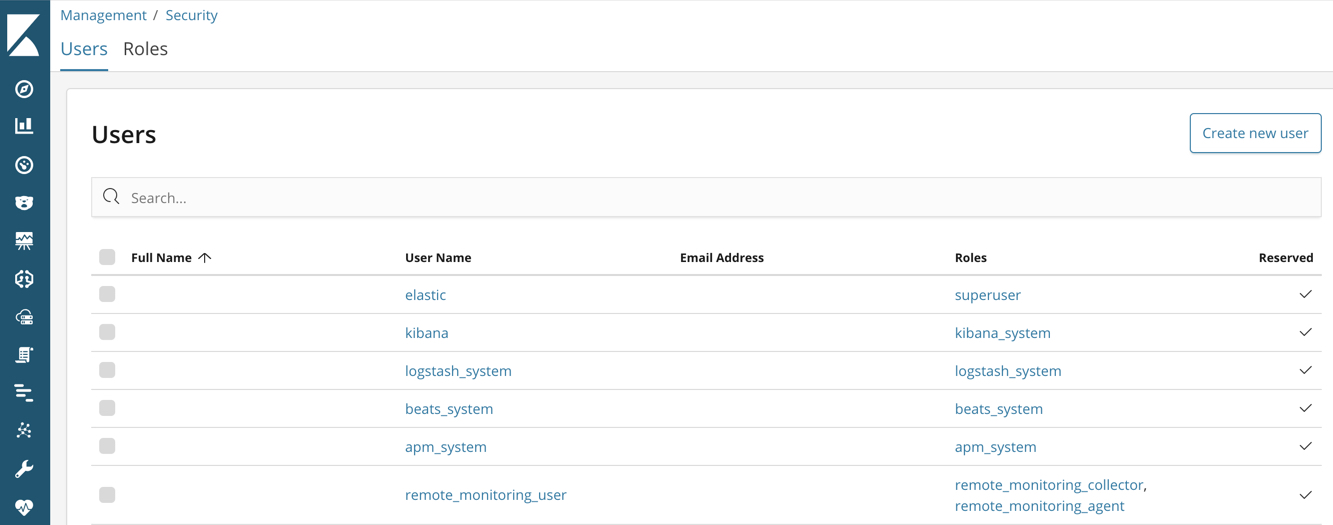
In this example, you can see a list of built-in users.
-
Click Create new user. For example, create a user for yourself:
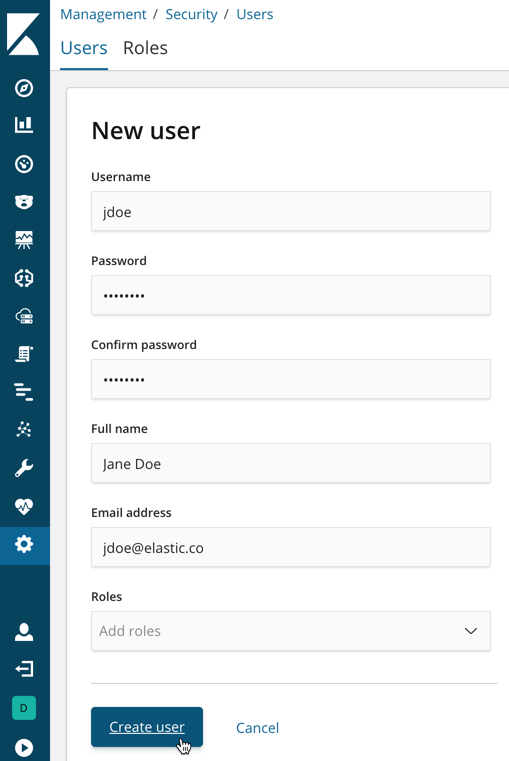
You’ll notice that when you create a user, you can assign it a role. Don’t choose a role yet—we’ll come back to that in subsequent steps.
-
Click Create new user and create a
logstash_internaluser.In Getting started with the Elastic Stack, you configured Logstash to listen for Metricbeat input and to send the events to Elasticsearch. You therefore need to create a user that Logstash can use to communicate with Elasticsearch. For example: